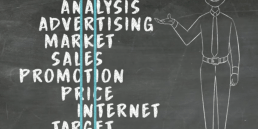Things to Consider When Using Royalty-Free Music and Stock Music Sites Things to Consider When Using Royalty-Free Music and Stock Music SitesThings to Consider When Using Royalty-Free Music and Stock Music Sites Things to Consider When Using Royalty-Free Music and Stock Music Sites Things to Consider When Using Royalty-Free Music and Stock Music Sites
text
Whether you’re a professional video producer, TV producer, film creator, video game producer or a home/hobby creator of content for social media, sooner rather than later you’re going to want to add music to your productions.
The music has an important role in enriching the emotional impact of any video, and there is always going to be a trade-off between how perfectly the music conveys the mood and message of your production, versus how much time and – perhaps most importantly – how much time you’re willing to invest in finding that perfect music.
Most producers go to online Stock Music libraries, often referred to as royalty-free music sites, to find music and there is no doubt a huge amount of music out there to choose from, but when you’re literally trying to find gems among tens of millions of music tracks, how can you do this with the least amount of hassle, and with the best possible outcome?
Quality Curated vs Self-uploading Mass Content
When choosing your source for royalty-free music I recommend that you quickly establish whether a site operates with a curated collection of stock music tracks, or whether they practice a «free for all» mass uploading by anybody who wants to contribute.
If the site represents the latter category, you should be aware that anybody who considers themselves a bit of a musician can just create an account and start uploading – and this content will go more or less unfiltered straight out to the users. This means that you will be sifting through thousands of music tracks of highly varying artistic and technical quality. There will be some good music in there, no doubt. Unfortunately, there will be a lot of very mediocre (or worse) music and you will just have to find your way. How much time are you willing to spend on this?

On the other hand, if you choose a stock music site with a smaller roster of artists who are vetted, guided, properly contracted and hired to produce a smaller amount of music, but to a higher quality – such as Shockwave-Sound, — you will be browsing only music tracks that have been curated by a team of professionals, so you’ll probably save yourself a lot of time and frustration. Maybe you’ll pay a few bucks more for a track, but ultimately, the time and frustration you save yourself could be worth it. I guess it depends on your budget and how much you value your time.
When to Use the Underscore Track Rather than the Full Track
A mistake I often hear being made in video productions is the failure to choose the underscore mix of a royalty-free music track, rather than the full, melodic mix. The «underscore» is usually a slightly different, alternative mix-down of a music track, where the main, outstanding and melody-leading instruments or vocals have been removed from the mix, making the music interfere with the voices in your video to a much lesser degree. This is sometimes also referred to as a «bed track».
As a video producer, getting the volume balance between the background music and the foreground vocals / dialogue / instructions etc. is difficult and if your music has loud, outstanding or busy lead melodies, it will compete against the vocal track of your film.
If you are going to mix music and a vocal/dialogue track, be sure to use a royalty-free music library where tracks are also available in an underscore version, such as that at Shockwave-Sound, where nearly all tracks have the option of choosing the underscore / background music mix; Here is just one example: The delicate, flowing and romantic royalty-free music River of Life is available as a full track, an underscore version without the main melody and in this case also a «No drums or bass» version which can also be suitable in some settings.

Selection of Royalty-free Classical Music

There may be cases when you are looking for a particular piece of classical music for your project; in these cases you probably already know exactly which piece you want to use, so your job is not so much looking for the right composition, but rather looking for the right recording – and, as with royalty-free music in general, also here there is a wide range of different quality grades.
From the lowest, somebody having downloaded a piece of music as a General MIDI track and applied some samples to it, then exported it and are offering it for sale as royalty free music (it may surprise you, but there is a lot of this out there), to more reputable companies actually hiring professional musicians to play the music by hand and have it recorded in real recording studios. It goes without saying that it costs a lot more to get 5 professional string players to play a Mozart piece and have it recorded in studio, than it does for somebody to download the same piece as a MIDI file and put it out on a royalty-free music file; which explains why you can pick up the same piece of music for $4 or even less in some places, but you are asked to pay $40 to license a single piece of music from another place. But which recording would you rather have in your production, and what is that worth to you? Here is an article about royalty-free classical music and some of the work that goes into it, if you’re interested in learning more.
Availability of Stem Files
If you’re of the type who likes to dig a bit deeper, take your productions up a notch and really go in-depth into the use of music in your production, how it interacts with your video or your story, perhaps have the music weave in and out of your production and have it match your content more precisely, perhaps you’d like to choose stock music / royalty-free music content that offers stem files.
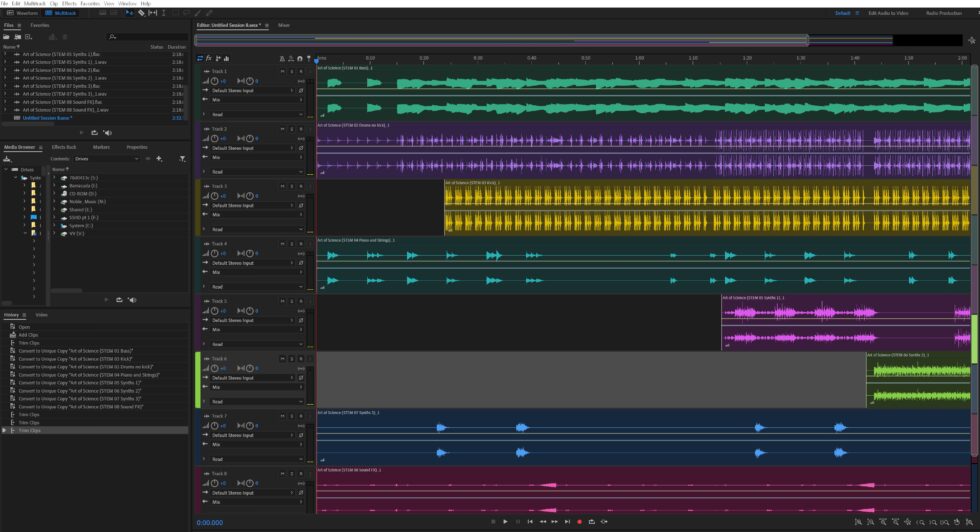
«Stem files» is a way to describe a music recording where the different layers, instruments, or main instrument groups are supplied in separate audio files. This enables you to individually control the different elements and layers within the music, and even have the mix between them, or the inclusion or exclusion of the different layers, to change as your timeline progresses, bringing different sounds and parts of the music in/out of the total sound mix, as your film or video content progresses. Having this deeper control over how the music is made part of your total audio mix, with some clever work and a bit of time and effort, you can make the music sound more like it was created especially for your film, like a bespoke, custom made soundtrack.
In this YouTube video I show an example of working with stem files in Adobe Audition, but the same methods apply also to any multi-track video editing software environment. If you are interested in «going deep» with applying ready-made production music tracks to your media, be sure to choose a royalty free music site with stem files.
Option to Clear YouTube Use at Purchase Stage
If you’re a YouTuber and regularly produce videos for publishing at YouTube, you will no doubt already be familiar with the somewhat annoying copyright claim on YouTube videos. A copyright claim is automatically generated for your video, if YouTube’s automated content detection system («Content-ID») detects music or video content in your video which is copyrighted to somebody.
Also Royalty-free music / stock music is copyrighted to somebody – usually the creator. Remember that when you buy a royalty free music track from a site, the music is still under copyright. You get permission to use the music, but you don’t «own» it. The creator still owns it.
If a copyright claim is generated for a video that you’ve uploaded, even if you’ve paid to download the music from a royalty-free music site, firstly, take a breath, this may be a bit annoying, but it’s not dramatic. Remember that the «copyright claim» is not the same as a «Copyright complaint» or «Copyright infringement notice». A copyright claim is a much softer and less dramatic message which, rightly, stops you from monetizing your video, but it does not have any negative effect on your YouTube account standing, and it does not cause your video to be blocked or muted.
Usually, it’s just a question of a little bit of administration to get the copyright claim lifted from your video, so you can monetize it. You may need to provide some license information, or to contact the site where you bought the music and ask them to release the copyright claim on your video.
A new and better way to handle this has been implemented on a few, forward-thinking royalty free music sites, such as Shockwave-Sound. When you place an order here, during the checkout process you are invited to input the link to your YouTube channel. The music is then allow-listed for use on your channel. This process typically takes 4-12 hours typically.
So unless you are very quick to upload your video to YouTube after licensing the music, by the time you upload your video, the music you licensed will already have been allow-listed for your channel – avoiding the copyright claim altogether.